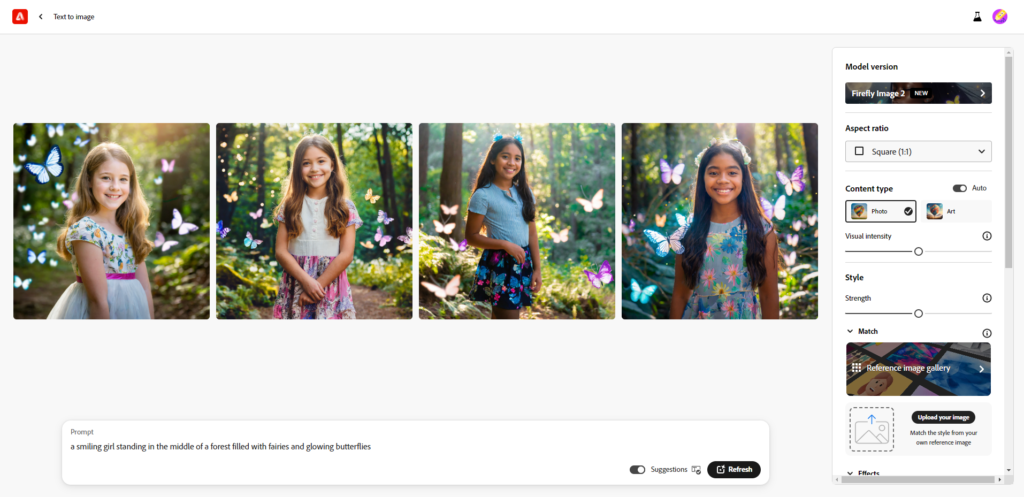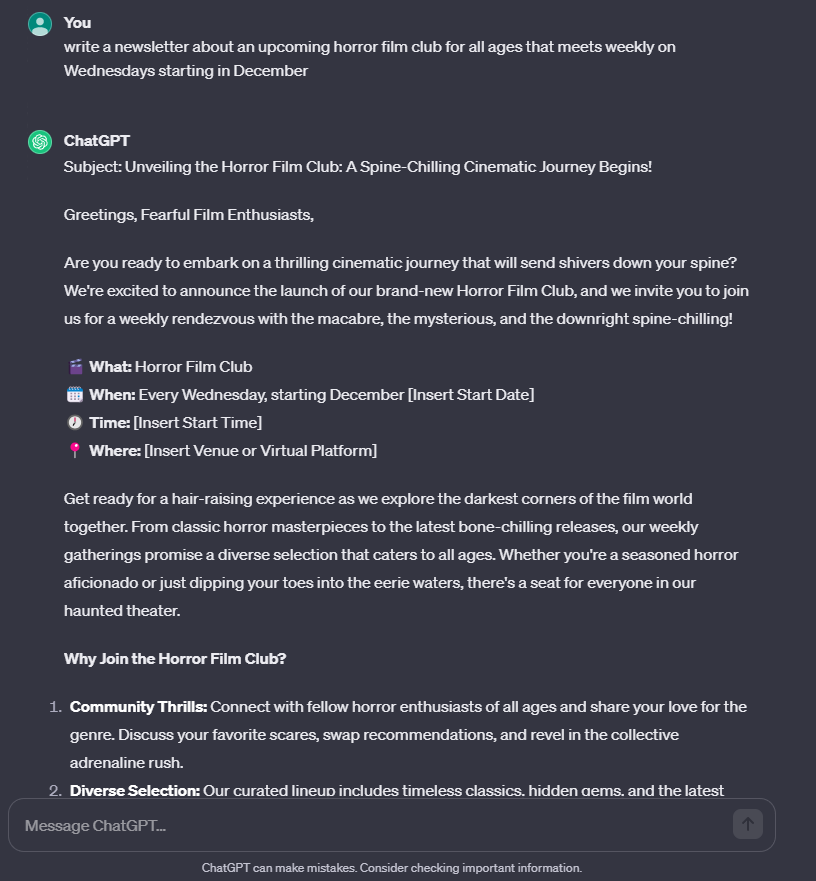How to Use AI in 2023
In this post, we’ll review several ways that you can learn how to use AI in 2023. Whether you use it to create copy, generate an image or asset, or make changes to an existing image, the opportunities are seemingly endless. Furthermore, there is a wide array of tools (free and paid) you can start using today. Let’s dive in.
Table of Contents
Image and Asset Generation: Adobe Firefly
First, let’s take a look at Adobe Firefly. Adobe defines it as a standalone web application that offers new ways to ideate, create, and communicate. Originally introduced in September 2022, Firefly was released as a public beta in March 2023. Now, it’s available to all Creative Cloud subscribers.
Features of Adobe Firefly
Text to Image, Text Effects, and Text to Template
Describe the image that you want to create, from realistic image to creative ones (think abstract and fantasy illustrations); Create text effects that stand out (remember Microsoft Word Art?!)
Generative Fill and Generative Expand
Experiment with various wild ideas and concepts by changing the color of an item in a landscape photo or add a cartoon to a photo, for example
Text to Vector Graphic and Generative Recolor
Remove, add, or replace parts of an image with generated content you can describe with text , or recolor it as you see fit
Text to Image and Expand Image
Apply themes and color variations to vector images using everyday language
Text to Image: A Realistic Subject in a Surreal World
Take a look at the four images in the screenshot above. Do you notice any similarities? Personally, the first thing I looked for was anomalies in their hands. However, none of these images seem to have that problem.
Using Text Effects to Create a New Look
As shown above, the prompt is set to apply a style of bundled colorful electric wires to the entered text. This has strong WordArt from the 90s vibes. You can choose from a variety of sample prompts or enter your own via text, then stylize further by changing the shape, font, and color.
Remove & Replace Backgrounds with Generative Fill
To summarize: you can use Firerfly for a lot of different creative applications. Before moving on to text generation, here are four images I used Firefly to remove and replace the backgrounds based on text prompts.
It’s your turn! Click the button below to give Adobe Firefly a try and let your ideas run free.
Creating Website or Newsletter Copy: ChatGPT
Certainly, art and image generation is a fascinating use of AI, but what if you want it to write something for you? Let’s take a quick look at ChatGPT and how it generates content based on a text prompt.
Features of ChatGPT
Undoubtedly, we would be writing for a long time if we covered every feature of ChatGPT. So, in short, just know that it’s a tool that’s built to answer questions conversationally but also to admit its mistakes, challenge incorrect premises, and more. Learn more about ChatGPT from OpenAI.
Newsletter Example from ChatGPT
Generate an About Section of a Website
Though we didn’t get into all the many ways you can use ChatGPT, some other use cases include knowledge discovery, debugging code, and providing personalized responses to customer queries. Use the slider on the image below to compare two about pages. Can you tell which one is artificial?


Ready to try it out? Click the button below to go to ChatGPT.
In Conclusion
While artificial intelligence has come a long way in the last year, we still have a long way to go before it can be used widely. Nevertheless, we can use this pivotal point in tech’s evolution to work through different tools to see how they improve. And hey, you might help them improve, too! What do you think about using AI for good (or some of your concerns)? Let us know in the comments below!
Resources & Further Reading
Adobe Firefly Overview. Adobe Help Center. (2023, October 10). https://helpx.adobe.com/firefly/using/firefly-overview.html
Guinness, H. (2023, October 17). The best AI image generators in 2024. Zapier. https://zapier.com/blog/best-ai-image-generator/
Muwmu. (2023, July 27). What’s the Best Free Image Generator AI (with image prompt option). Reddit. https://www.reddit.com/r/artificial/comments/15b6u5s/whats_the_best_free_image_generator_ai_with_image/
S., M. (2023, September 25). How to use AI image generator to make custom images for your site in 2023. Hostinger Tutorials. https://www.hostinger.com/tutorials/how-to-use-ai-image-generator
Recent Posts
Quick Guide to Google Search
What’s New in Google Search? If you own a business,...
Read MoreMicrosoft Edge’s New RAM Slider
What the RAM Slider Will Do Twitter (now X) user...
Read MoreThe US v. Apple Lawsuit in a Nutshell
The United States v. Apple Lawsuit It’s official: the US...
Read MoreThe Best Tech Memes of 2023
20+ Funniest Tech Memes of 2023 In this post, we’ll...
Read More