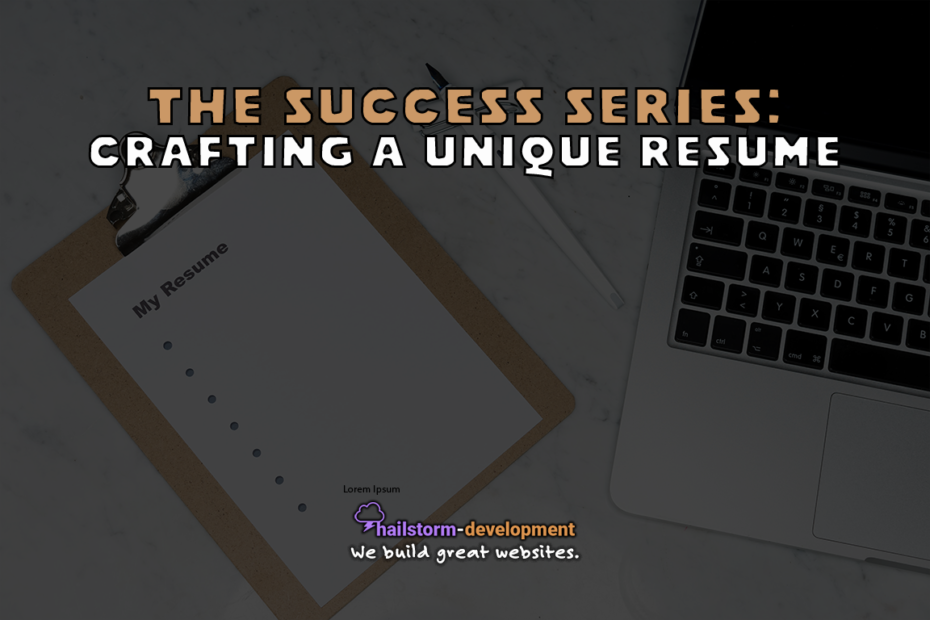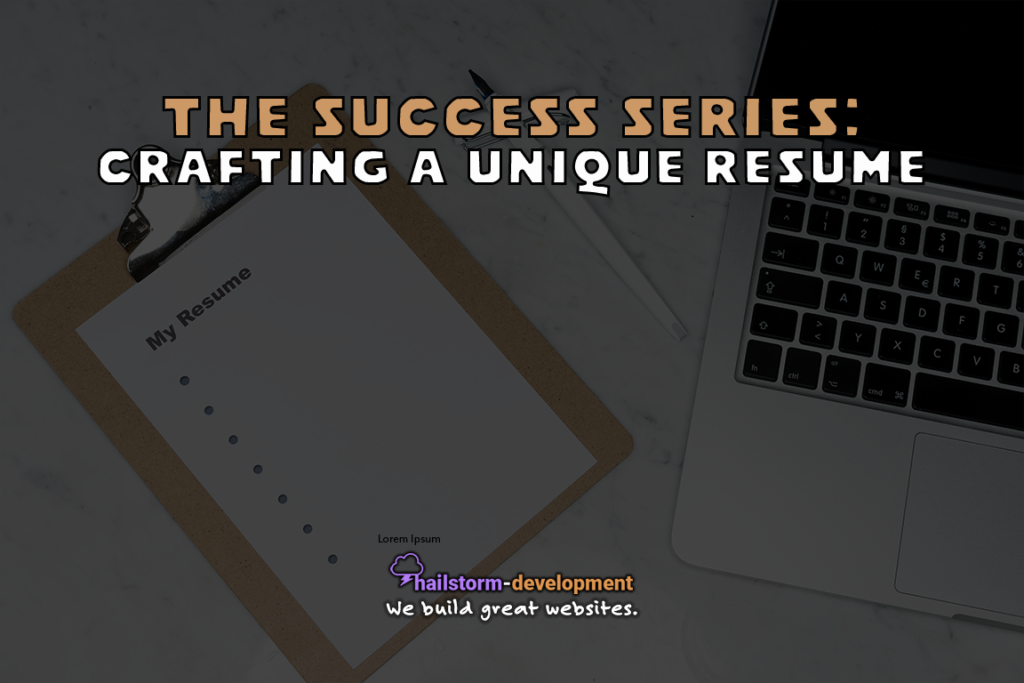Crafting a Unique Resume
In reality, crafting a unique resume that “wows” recruiters and hiring committees isn’t all about changing the font you use. First, you should determine which type of resume to go with: chronological, functional, or a combination. Next, you should select a typeface to use. Remember – you can use up to two fonts in your resume. Finally, keeping your resume to one-two pages is recommended.
Picking a Resume Type
There are three main types of resumes: chronological, functional, and a combination of both. Surely you are likely familiar with the first one, and just may not know it yet. To explain, here are the pros and cons to each resume type:
Chronological Resume - Pros
- Preferred format of recruiters, hiring managers
- Easy to see career progression
- Provides a clear, concise snapshot of your work history
Chronological Resume - Cons
- Employment gaps are easier to notice
- Not suited for those who have a non-standard career progression
- Not great for first-time job seekers
Functional Resume - Pros
- Great for highlighting skills
- Suitable for first-time workers or those changing careers
- Focuses on accomplishments rather than work history
Functional Resume - Cons
- Emphasis on skills can make you look inexperienced
- Some recruiters may be suspicious of this format, thinking you may be hiding gaps in employment
- This format is not usually ATS-friendly

Showcase Your Skills
Another key point is to include your professional skills early on. Additionally, if you have skills that are listed in the job description, include them. Last week, The Success Series covered how skills can surpass degrees. A point often overlooked is allowing more space for skills and a mere line for your education.
- Communication
- Leadership
- Time management
- Collaboration
- Multilingualism
- Creativity
- Work ethic
- Critical thinking
- Adaptability
- Positivity
Let's Talk About Formatting
While the content of your resume is important, how you display it to appeal to recruiters is as well. To be successful, your resume needs to be readable, accessible, and able to be scanned/analyzed by applicant tracking systems or ATS.
Increase Your Interview Chances
Optimize your resume for your next interview by using Jobscan's job and resume analyzer.
Analyze Your Resume NowRe: A11y
A11y (accessibility) and ATS- (applicant tracking system) friendliness can make your good resume great. The content is key, sure, but if no one can read your resume, it’s likely not going to be effective at getting you hired.
ATS-Friendly Fonts
In today’s digital age, most companies use applicant tracking systems, or ATS. Thus, it’s imperative your resume is ATS-friendly. Be sure to choose fonts that are easy to read. Adopted from Jobscan’s top 10; below you’ll find some of the best ATS-friendly, professional fonts to use in your resume.
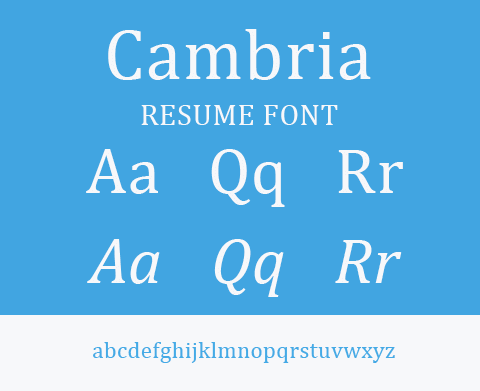
Cambria is easy to ready on screen and is ATS compatible. However, if Cambria is not available, a Google Font typeface that’s comparable is Caladea.
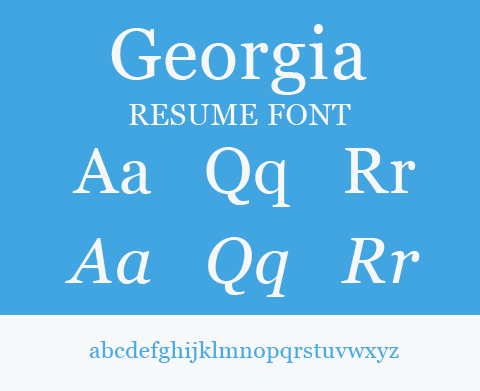
Georgia was designed for the Internet in the nineties to work on all screens and resolutions. Even now, it continues to be one of the most readable fonts.
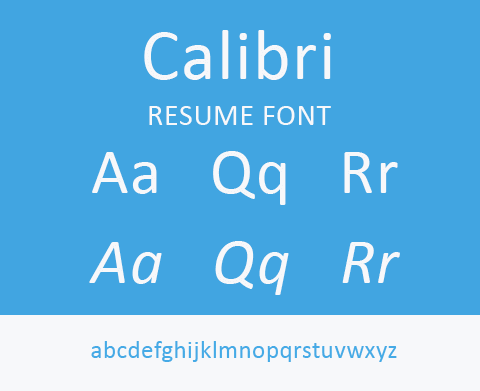
Calibri was introduced in 2007 and quickly became a common replacement for Times New Roman.
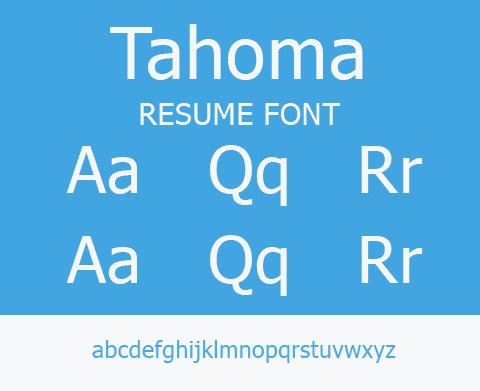
Tahoma was first introduced in Windows 95. It is a great option for engineers or developers.
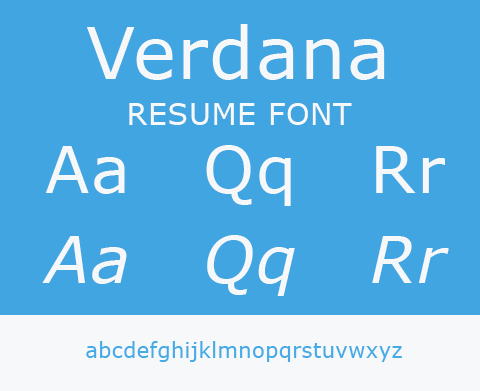
Verdana was commissioned to be legible on small screens at small resolutions.
In Conclusion
Finally, with these tips in mind, you should be well on your way to a new job. Keep an eye out for future posts about preparing for interviews, listing references, and more! If you have any comments, email us or let us know below.
More From The Success Series
The Success Series: Social Media Strategies for Small Businesses
The Success Series: How to Ace Your Interview
The Success Series: Common Mistakes Entrepreneurs Make
The Success Series: Crafting a Unique Resume
Resources & Further Reading
Fogg, S., Scott, G., Johns, S., & Benz, C. (2021, January 04). Resume Examples That’ll Get You Hired in 2021. Retrieved January 29, 2021, from https://resumegenius.com/resume-samples
Moore, E. (2019, January 15). The Perfect Resume Looks Like This. Retrieved January 29, 2021, from https://www.glassdoor.com/blog/anatomy-perfect-resume/
Nevins, M. (2021, January 11). The Best Fonts for Your Resume in 2021. Retrieved January 29, 2021, from https://www.jobscan.co/blog/best-fonts-resume-ats-recruiter/
Resume Formats 2021 Guide. (2021, January 11). Retrieved January 29, 2021, from https://www.myperfectresume.com/resume/formats