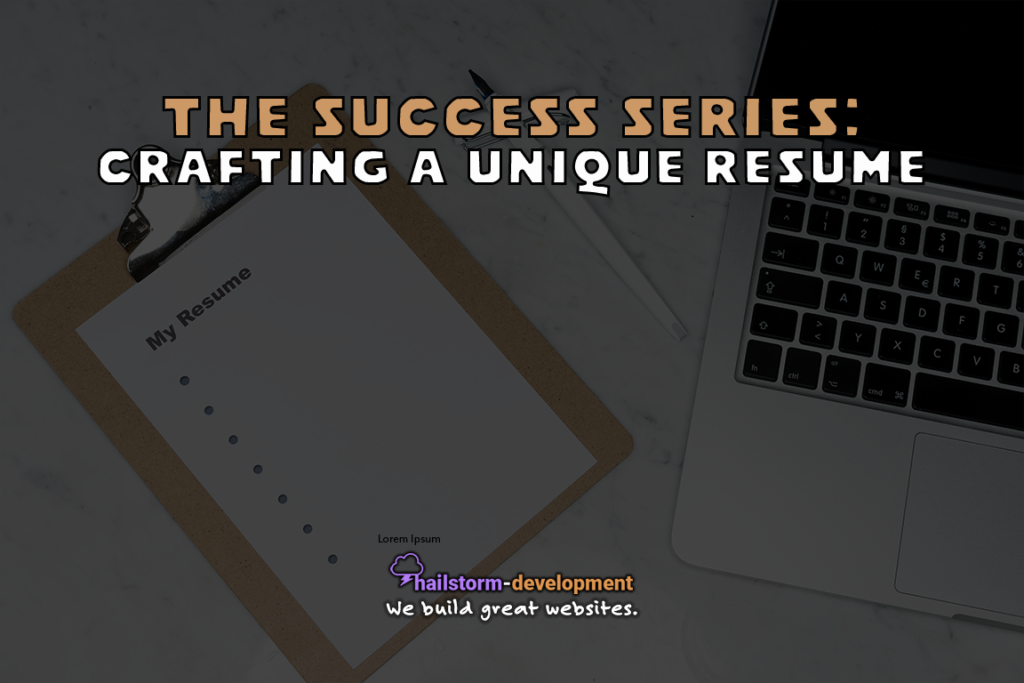Introducing Accessibility for All
In this post, we are introducing accessibility for all – the idea that everyone should be able to access and use your website. This includes those that use assistive technologies, like screen readers, to process information.
What is Accessibility?
To put it briefly, accessibility means that whatever the implementation (software, website, etc.) is designed works for all people. This includes those that have a diverse range of hearing, movement, sight, and cognitive ability.
Why is Accessibility Important?
When websites are designed with accessibility in mind, they provide numerous benefits to the business and its users. First, this practice supports social inclusion for those with disabilities and others, such as elderly people. Next, accessibility also overlaps with search engine optimization (SEO), usability, multi-modal interaction, and device independence.
Accessibility Best Practices
These best practices for accessibility were obtained from Usability.gov.
Do not rely on color alone as a navigational tool or the only way to differentiate items
Images should include alt text in the markup/code; complex images should have more extensive descriptions near the image (like in a caption or descriptive summary in a separate paragraph).
Functionality should be accessible through mouse and keyboard and to be tagged to work with voice-control systems.
Provide transcripts for podcasts.
If you use videos, you should provide visual access to the audio information through in-sync captioning.
Sites should have a skip navigation feature.
Perform 508 testing to assure your site is in compliance. Also, remember providing a secondary channel that meets Section 508 requirements does not guarantee disabled users will have an equal and positive experience.
For those developing government websites, these resources provide additional information:
How Can I Make My Website Accessible?
When you’re working on making your website more accessible, it’s important to include alternative text for images. Additionally, your site should be usable by a keyboard alone. Lastly, you should provide transcripts for audio files – including captioning for videos.
Ultimately, if you’re new to this, these are good to start with, recommended by W3:
- Accessibility Principles — introduces accessibility requirements and international standards.
- Easy Checks – A First Review — helps you start testing the accessibility of a web page and understand some common accessibility barriers.
- Tips for Getting Started — provides some basic considerations for designing, writing, and developing.
In Conclusion
In summary, the web should be accessible by everyone. By designing with accessibility in mind, you make it possible for all people to be able, regardless of those with or without disabilities, to use your website. Lastly, the web is designed to work for all people – we should try to our best keep it that way! Thoughts, questions? Let us know in the comments below.
More From The Success Series
The Success Series: Social Media Strategies for Small Businesses
The Success Series: How to Ace Your Interview
The Success Series: Common Mistakes Entrepreneurs Make
The Success Series: Crafting a Unique Resume
Resources & Further Reading
Accessibility Basics. (2015, February 26). Retrieved May 12, 2021, from https://www.usability.gov/what-and-why/accessibility.html
Berners-Lee, T. (2018, January 2). W3c. Retrieved May 12, 2021, from https://www.w3.org/standards/webdesign/accessibility
Kearney, M., Gash, D., Boxhall, A., & Dodson, R. (2019, September 3). Accessibility | web fundamentals | google developers. Retrieved May 12, 2021, from https://developers.google.com/web/fundamentals/accessibility