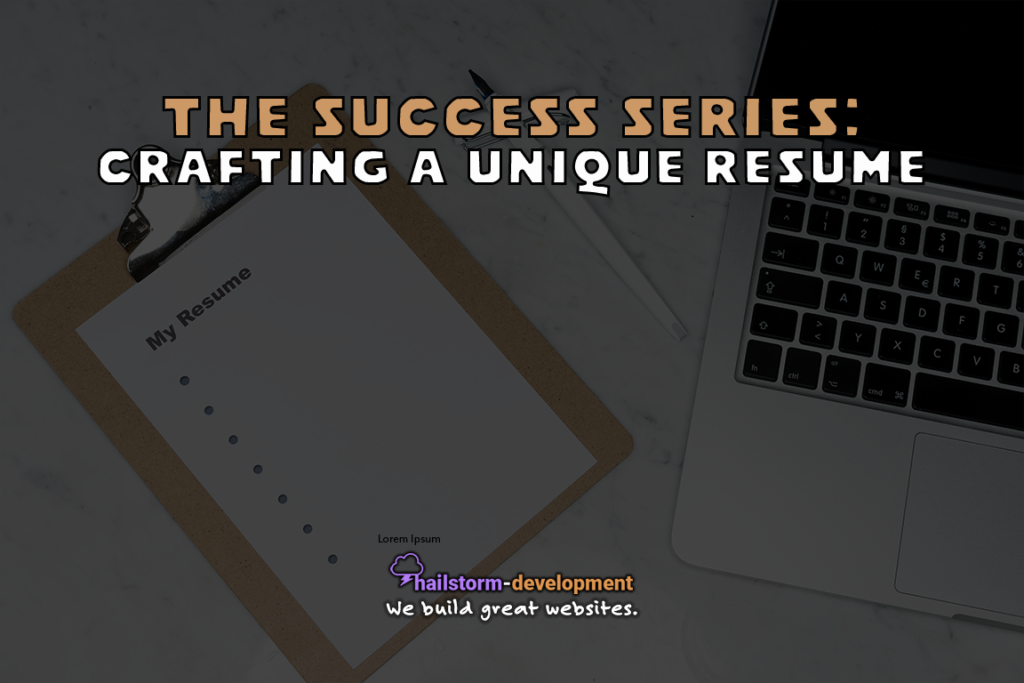How to Sound More Professional in Emails
If you’ve ever wondered how to sound more professional in emails, you’ve come to the right place. In this post, we will review the four major components of an email, as well as common email mistakes. Without further ado, let’s dive in!
Start With the Subject Line
For the most part, people are going to see your subject line before anything else. Therefore, a descriptive, succinct naming convention is ideal. For instance, “Client Kickoff Meeting Agenda – 5/17.” This example includes the what – kickoff meeting, who – the client, when – 5/17, and how – the agenda.

Introductions/Openings
Generally speaking, you can’t go wrong with “Dear name.” Though, it may sound a bit dated. In any case, “Hello name,” and, “hi name,” work just as well, albeit a tad casual. When writing your opening, be sure to address who you’re communicating with directly.
Next, Write a Brief, Descriptive Body
Similar to the subject line, it is important to have a well-outlined body. Unlike most essays, your message should be short and sweet, with just enough detail to convey your message, but not too much. Have you ever heard of the term, “elevator speech”? Well, if not, it refers to the time spent in an elevator when navigating between floors. Altogether, you should have a brief moment to pitch your sale to your fellow coworker (or a recruiter).
Closings
When you get to the closing of your email, it’s imperative to keep with the “short and sweet” strategy we’ve used before. Don’t call out any points that aren’t majorly important. In summary, you want to highlight the key takeaways from your message and any next steps or action items.
Common Email Mistakes
Omitting the Oxford Comma
While commonly thought of as unnecessary, the Oxford Comma is of utmost importance in email communications or written material. Without it, you can cause confusion.

Hedging
If you’re not familiar with the term, hedging is using phrases that undermine what you’re saying. For example, “I think we should…” or “It would be great if…” both make your statements less direct. Using clear, direct statements will leave your writing sounding confident and informed.
Sounding Robotic
Even though email is a derivative of snail mail, it doesn’t mean it has to sound that way. In fact, using impersonal writing can leave your reader feeling confused. That being said, there is a happy medium between talking to a friend or an acquaintance. Remember: practice makes perfect!
Information Overload
Though it may seem like the cliche, “the more the merrier” can apply to emails when it comes to information, it’s not true. Consequently, when emails are lengthy, they tend to lose the reader’s attention partially or fully before the closing. Generally, aim for K.I.S.S. – Keep It Short & Sweet.

Forgetting to Proofread
To say nothing of proofreading would be doing a disservice to writers everywhere. Yes, it’s true that Outlook and other email clients provide automatic proofreading checks, but they aren’t always 100% reliable. Additionally, they may miss certain grammatical or spelling errors. Altogether, if you can spend 2-5 minutes before hitting send, you might find an issue you missed – and prevent miscommunication.
In Conclusion
Lastly, it’s important that you know how to sound more professional in emails. In a future role, you may need to coordinate with colleagues. While you may write more casual emails now, that may change, so it’s best to stay prepared. As always, please provide your thoughts in the comments below.
More From The Success Series
The Success Series: Social Media Strategies for Small Businesses
The Success Series: How to Ace Your Interview
The Success Series: Common Mistakes Entrepreneurs Make
The Success Series: Crafting a Unique Resume
Resources & Further Reading
Delfino, D. (2020, May 15). How to Write a Proper Email. Retrieved May 11, 2021, from https://www.grammarly.com/blog/email-writing-tips/
Fallarme, D. (2021, April 22). Email Writing: How to Craft Effective Emails for International Teams. Retrieved May 11, 2021, from https://blog.hubspot.com/marketing/email-writing-for-international-teams
The Mind Tools Content Team. (n.d.). Writing effective emails: Getting people to read and act on your messages. Retrieved May 11, 2021, from https://www.mindtools.com/CommSkll/EmailCommunication.htm