Your Work From Home (WFH) Workspace
Depending on the industry your career is in, you may or may not already be familiar with the acronym “WFH”. A shorthand version of “work from home”, WFH can refer to a temporary period (like a semi-vacation) or permanent, in the case of workers that are fully remote from day one.
First, What Does a Good Workplace Look Like?
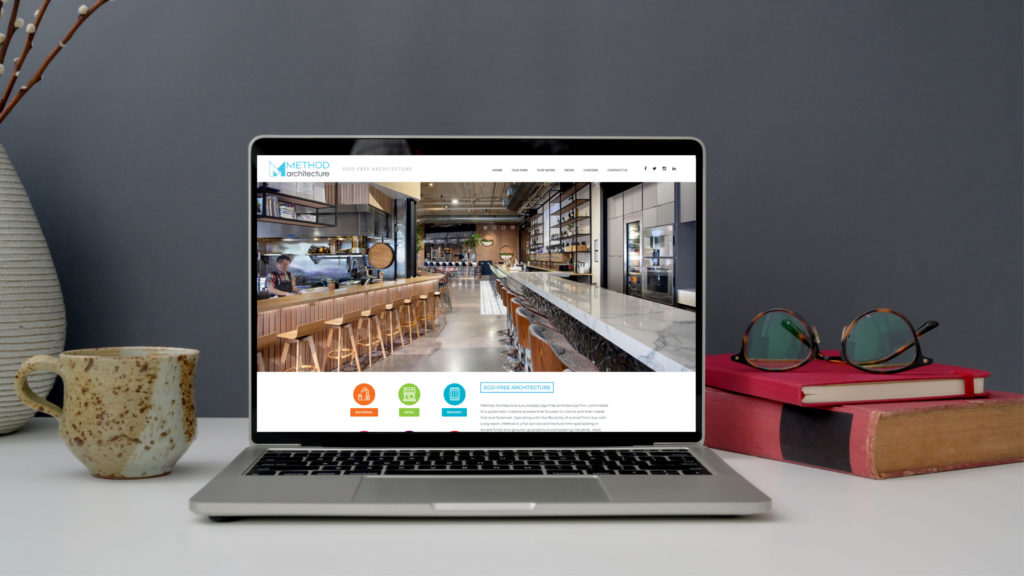
There isn’t a one-size-fits-all for an efficient workspace. Depending on your career, you may require more desk space for multiple monitors, or an area for writing or sketching if you’re a designer. Below, you’ll find the top 5 qualities of a WFH workspace. It is important to think of these when setting up your office.
A Quality WFH Workplace Is...
First of all, your workspace should be an area where you can plan out your day. Spend twenty minutes in the morning to write down your agenda for the day.
Having an ergonomic setup is essential for an office employee. If you try to work from your bed or sofa on day 1 it’ll probably be okay, but after several long days, your back and neck will start to hate you.
Your workspace should be dedicated as, quite literally, your “work space”. While it may seem cute to fill your desk with stuffed animals and creatures, you might find it frustrating when you’ve not got an actual place to get your work done.
Distractions are everywhere. Sure, checking social media or your email during meetings is easy, but over time, you run the risk of facing digital fatigue, at least according to U of R Professor Allison Fraiberg.
While we already touched briefly on how your workplace should be a place to plan, it should also be improved by routines. By establishing a routine, you can optimize your efficiency, as opposed to spending extra energy thinking of where to work from each day.
Remote Working Before 2020

Until now, people were working fully remotely for companies across the globe. If you’re like us and started off without having an office, you’re probably grateful that the last 7 months didn’t include paying rent and utilities on a space you don’t use daily. Not everyone agrees with this, though, as they find they are more productive when they’re nearby colleagues.
Remote Working Today
Working remotely is slowly becoming the norm. However, organizations that didn’t have remote work originally as an option, like Domino’s Pizza, had to adjust their processes to allow for it. Luckily, before the pandemic hit, Domino’s was already working on a contactless delivery service called “Carside”.
This service helped to boost Domino’s sales despite widespread fear about contracting the disease via contact with contaminated surfaces. Now combined with GPS order tracking, Domino’s continues to prove to Americans why they’re the #1 pizza delivery company.

In Summary, Use What You Have
Ultimately, you don’t have to replace your desk at home to have a standing desk. For instance, you can stack books or boxes underneath your monitor to raise it to the appropriate height. Additionally, you can hook up your laptop to your TV via an HDMI cable to increase screen size.
Above all, your workspace should be an area of focus, comfort, and productivity. If you’re not sure where to start, leave a comment or message us!
Resources & Further Reading
Disclaimer: As of the time of writing this post, I am employed as a contractor with Domino’s Pizza as a Technical Business Analyst. Please be aware that the views expressed in this post are mine and do not reflect the views of Domino’s.
Devaney, E. (2018, August 26). How to Work From Home: 20 Tips From People Who Do It Successfully. Retrieved November 10, 2020, from https://blog.hubspot.com/marketing/productivity-tips-working-from-home
How to Optimize Your Home Workspace to Help You Work More Efficiently. (2020, March 25). Retrieved November 10, 2020, from https://methodarchitecture.com/optimize-your-home-workspace/
Shi, D. (2020, July 02). How to optimize your work-from-home set-up for a remote summer. Retrieved November 10, 2020, from https://www.fastcompany.com/90523631/how-to-optimize-your-work-from-home-set-up-for-a-remote-summer
V., K. (2020, October 12). 10 Home Office Optimization Tips from a Work-at-Home Content Manager. Retrieved November 10, 2020, from https://expresswriters.com/guide-to-home-office-optimization/

How do I change firefox from remembering my facebook info?
Hey – you can use this article to change your settings so it doesn’t remember your Facebook password/login info: https://support.mozilla.org/en-US/kb/edit-or-delete-login-firefox-password-manager