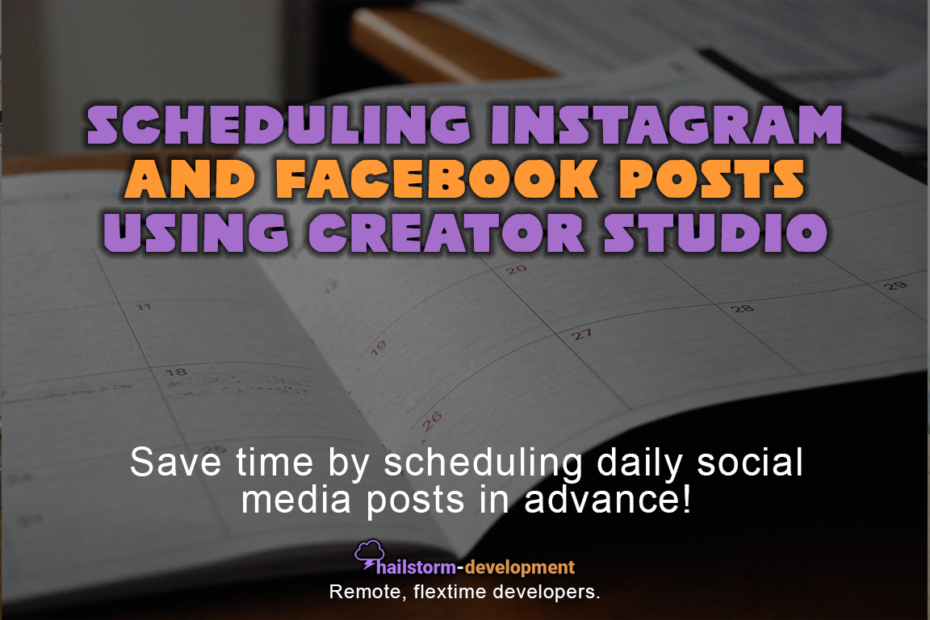Save Time; Schedule Your Posts
Save time and schedule posts in advance with Facebook Business. Schedule Instagram and Facebook posts by date and time. Additionally, you can also view ads, insights, events manager, commerce manager, and more.
How To Schedule Posts
How does it work?
- Go to business.facebook.com and login (if you haven’t already)
- Select the page you’d like to manage using the dropdown menu in the top left-hand side
- Click the blue Create Post button in the top right-hand corner of the middle column
- Select the Placements you’d like to use. Please note: you must click both Facebook News Feed and Instagram Feed if you want the post to go to both platforms
- Add content to your post (text, photo, video) and a Call to Action if you’d like
- Click the down arrow on the lower right-hand side and then Schedule
- Set the date and time you’d like the post to be published, click Schedule, and you’re all set!
Think of all of the things that you’ll be able to do now that you’ve mastered the art of scheduling social media posts! Your opportunities are endless!
As always, drop us a comment or message in our Contact Page if you have questions or anything you’d like to share with us. Lastly, apply to our client base if you’re looking for personal, professional development and marketing consulting!
Want to Learn Even More?
More From HD