Automatically Transcribe Your Conversations with Audio Hijack
First, if you are a Windows user, this may not be of interest to you. If you have a device running MacOS, tune in! In the latest release of Audio Hijack (4.3), a new Transcribe block has been added. This block converts spoken audio into a written text transcript. This update is completely free and can be downloaded via Check for Updates in the main menu or by downloading it here.
Transcribe From a Microphone
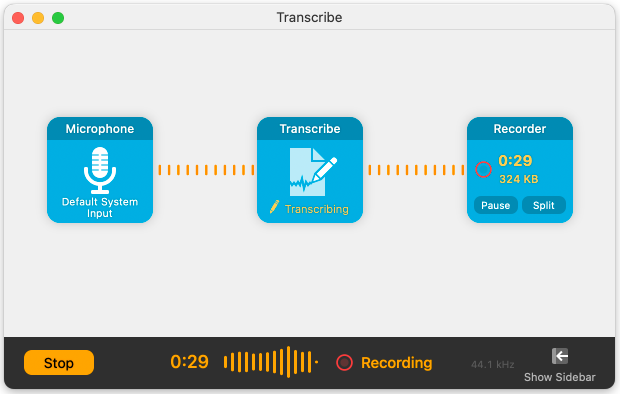
First, in the image on the left-hand side, you can see what Audio Hijack looks like when you record from a microphone. It takes the audio and runs it in Transcribe, while also saving the original recording for reference.
Transcribe from an Application or File
Next, if you are running a meeting on Zoom, or another VoIP service, save time by skipping note-taking. If you already have a recorded audio file, you can play the file in any app and use Transcribe to create the transcript.
Starting a Podcast?

If you already have a podcast or are thinking about starting one, an important thing to think about is providing transcripts. With Audio Hijack, you can get a transcript for every show that’s ready after shortly after you finish recording. Having a discussion? Transcribe can also go so far as to handle multiple hosts and labels each speaker accurately.
In Conclusion
Though the Transcribe functionality can feel like a finished feature, it is in Beta mode, so be cautious when using it in a live or production system. We can expect more updates to the transcription integration in the future. If you do end up using this tool, be sure to provide any user feedback you may have here.
Resources & Further Reading
Kafasis, P. (2023, November 2). Turn speech into text with Audio Hijack 4.3’s new transcribe block. Under The Microscope. https://weblog.rogueamoeba.com/2023/11/02/turn-speech-into-text-with-audio-hijack-4-3s-new-transcribe-block/.
Peters, J. (2023, November 2). Audio hijack can now transcribe your conversations. The Verge. https://www.theverge.com/2023/11/2/23943906/audio-hijack-can-now-transcribe-your-conversations.
Recent Posts
The Success Series: How to Leverage Storytelling in Interviews
Learn how to categorize your work and personal experience so...
Read MoreGreat Tech Deals for Amazon Prime Day 2024
Great Tech Deals – Amazon Prime Day 2024 This post...
Read MoreQuick Guide to Google Search
What’s New in Google Search? If you own a business,...
Read MoreMicrosoft Edge’s New RAM Slider
What the RAM Slider Will Do Twitter (now X) user...
Read More



